Get full phone specification,softwares, reviews,magazines, photo views of all Motorola mobile phones. Here you find the upcoming and new mobile phones of motorola.
Saturday, October 31, 2009
Tetris Mobile 1.0
Download Here:
http://storage.e2mod.com/phonesoft/games/Tetris.zip
Saturday, October 24, 2009
New Software Turns Phones Into Wireless Hubs
Smartphones today make calls, browse the Web and provide directions; now, Marvell Technology Group Ltd. wants to make them a gateway to the Web for other gadgets as well.
The chip maker has developed software that can provide laptops, iPods and other devices with Wi-Fi access to the Internet through a smartphone’s data plan, turning the smartphone into an Internet hub much like the wireless routers in living rooms and coffee shops – except, in this case, the hotspot would travel with you.
The Smart Mobile Hotspot technology converts 3G radio waves into a Wi-Fi signal and is the latest example of adding a feature to the smartphone at the expense of another device. Some analysts, however, say it could prove difficult to convince service providers to adopt this particular technology until industry players find a way to generate revenue from it.
Even though nearly every electronic gadget can connect to the Internet, there’s still a disconnect between phones that use cellular networks and the laptops, handheld videogames and other devices that generally connect to the Web via Wi-Fi. And while Wi-Fi hotspots abound at airports, college campuses and other public places, there remain areas where the best way to connect to the Web is through a cellular network.
Novatel Wireless Inc. recently deployed Marvell’s technology in a separate device called MiFi. The small credit-card shaped gadget creates a local Wi-Fi hub from a 3G network that can be accessed by up to five users. Sprint Nextel Corp. and Verizon Communications Inc. have begun offering the device to consumers and businesses, along with a separate data plan.
But when the technology is deployed in phones, it could mean a wider market for the service and trouble for these MiFi devices. Like GPS devices, which thrived before smartphones began integrating that technology, personal devices like MiFi might have a short ride before smartphones take the reins.
Friday, October 9, 2009
How do I backup my phone
You MUST backup EVERYTHING ON YOUR PHONE FIRST. DO NOT SKIP THIS STEP FOR ANY REASON. To get started, turn your phone off and take your TransFlash card out if you have one. You have to remove the battery and take it out the same way you would remove your SIM card. You can leave your SIM card in if you wish, it makes no difference.
Backing up images/ringtones/video:
Turn your phone on, and make sure under "USB settings" that "data/fax connection" is selected NOT "memory card". The location of USB settings varies depends on firmware, it may be under settings or under the connections menu.
If you don't have a USB settings menu just ignore that step, the phone should default to data/fax
Run P2KTools, and plug your phone in.
Make sure the large button on the top left is set to P2K mode NOT AT mode.
Windows should detect the phone in normal (AT mode) then switch it to P2K mode automatically for you. This might take 30 seconds or so to do.
Once this has been done you can "connected"
Hit the refresh button to gain a list of files.
Browse to /c/mobile
Inside the folder here you will find any saved pictures/audio, selected the ones you want to save and hit the Download button
Backing up your websessions fileYou will want to make a backup of this if you have setup WAP/GPRS from your provider, otherwise you will need to contact them to retrieve your settings.
Using the method above, browse to /a/ and find the file Websession (no extensions)
Download it somewhere you wont forget
Backing up your contactsIf you have any contacts stored on your phone, you will want to back these up first. Any stored on your SIM card will be untouched by the flashing procedure. Note that P2KTools sometimes gets confused when you have multiple entries with the same name (but different number types). If you want to be 100% sure you wont lose your phonebook make a hard copy of the numbers on paper.
Disconnect your phone if plugged in
Open P2KTools and switch to AT mode
Wait until you see "connected" in the bottom left
Switch to PhoneBook and hit Read
Hit Backup and save the .csv somewhere
Backing up your SMS Messages
Using the same method as above, open P2KTools in AT Mode
Hit the SMS button and select the message you want to save
Save the .txt file somewhere
Backing up your current phone firmware
THIS STEP IS VITAL, DO NOT SKIP IT.AT THIS POINT ENSURE YOUR BATTERY IS FULLY CHARGED, OR YOU MAY BE STUCK IN BOOTLOADER MODE WITH NO WAY TO RECHARGE THE BATTERY!
Disconnect your phone from your computer if it's plugged in
Ensure your phone is set to Data/Fax under USB settings if you have this option
Run FlashBackup
In the setup tab, choose a folder to store your backups in
Go to the Backups tab, choose Full Backup and 32MB
Plug your phone into USB port and wait until you see Connected on the bottom left
Press create, and wait for the process to complete, which may take 10-30 minutes.
If you get asked for drivers at any stage here, tell Windows to search for drivers in the directory you have installed Motorola PST to.
At this point the screen on your phone may have garbled text or lines down it. Don't worry, this is normal and will fix itself when you restart the phone.
Wait until FlashBackup has done it's magic and compressed the backup
Browse to the folder you selected earlier
Find the .fbp that was created. Also there may be a .dsc file
Copy these files somewhere as a backup, along with anything else you have already backed up (phone book, pictures etc), maybe burn them to a CD, upload them to the web or store them on a USB flash drive. Just don't lose them!
Now, repeat the process as above but choose PDS Backup
Again, repeat the process but choose Bootloader Backup.
Thursday, September 24, 2009
Motorola DEXT MB220
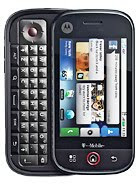
Motorola DEXT MB220 General Specification
Status: Available
Rating: 1.0 out of 5 (2 votes cast)
Network: GSM 850 / 900 / 1800 / 1900
Announced: 2009, September
Motorola DEXT MB220 Size
Dimension: 114 x 58 x 15.6 mm
Weight: 163 g
Motorola DEXT MB220 Display
Type: TFT capacitive touchscreen, 256K colors
Size: 320 x 480 pixels, 3.1 inches
- Accelerometer sensor
- Proximity sensor for auto turn-off
- Full QWERTY keyboard with 5-way navigation key
- MOTOBLUR UI with Live Widgets
Motorola DEXT MB220 Ringtones
Type: Polyphonic, MP3, AAC ringtones
Customization: Downloadable
Vibration: Yes
Motorola DEXT MB220 Memory
Phonebook: Practically unlimited entries and fields, Photo ca
Call records: Practically unlimited
Card slot: 1 GB storage, 256MB RAM, 512MB ROM
- microSD (TransFlash), up to 32GB, 2GB included
Motorola DEXT MB220 Data Specification
GPRS: Class 12 (4+1/3+2/2+3/1+4 slots), 32 - 48 kbps
Edge: Class 12
3G: HSDPA, 7.2 Mbps
WLan: Wi-Fi 802.11 b/g
Bluetooth: Yes, v2.1 with A2DP
Infrared port: No
Motorola DEXT MB220 Mobile Features
Messaging: SMS, MMS, Email
Browser: HTML
OS: Android OS, v1.5 (Cupcake)
Games: Yes
Colors: Midnight Titanium, Winter White
Other Features
-Also known as Motorola CLIQ in USA
-3G Network HSDPA 1700 / 2100
- Qualcomm MSM7201A 528 MHz processor/ 900
-Speakerphone Yes
- 3.5 mm audio jack
-GPS Yes, with A-GPS support
- Noise cancellation with dedicated microphone
- Digital compass
- Google Maps with Street View
- MP3/eAAC+/WAV/WMA9 player
- MP4/H.263/H.264/WMV9 player
- Organizer
- Document viewer
- Shazam
- iMeem Mobile
- Voice memo
- T9
Motorola DEXT MB220 Battery
Standby: Up to 320 h
Talk time: Up to 6 h
Saturday, September 12, 2009
How to translate java app to native language
With this software you can translate almoust every midlet to your native language. Below I am providing complete tutorial since the program is in Russian language.
1. First using Winrar we need to extract the jar file: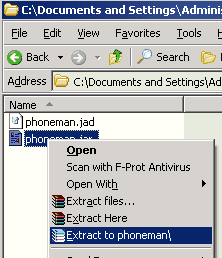
2. Open MobiTrans.exe, click on Open (the first button in the toolbar) and start browsing to the extracted files from the jar archive:
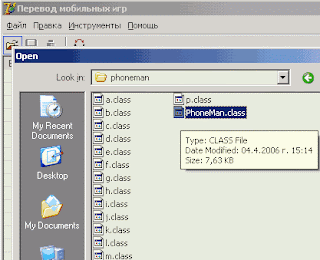
3. Choose class-files (this is for normal midlets)
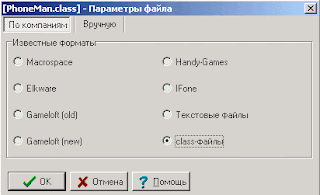 4. Browse the strings and double click on a string that you wish to change. Translate it in the second text box and click ok:
4. Browse the strings and double click on a string that you wish to change. Translate it in the second text box and click ok: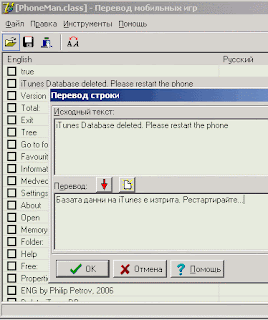
5. Repeat 4. for all strings
6. Click on the save button and click OK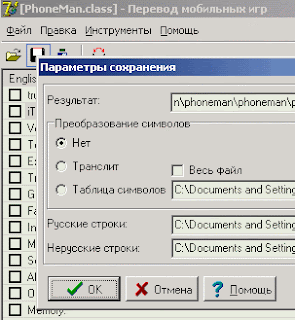
7. Repeat 2-6. for all class files. Note that some class files will show you error when you are loading them. That is ok - not all class files contain strings for editting. In this example I modified only one class file.
8. When you are ready create new folder on your desktop. Browse the folder where you extracted the jar file and you will find new files *.class.rus copy them into the new folder: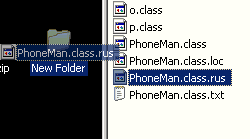
9. In this "new folder" rename the files to .class (remove the .rus at the end).
10. Open the jar file with Winrar and replace the existing .class files with the new updated (ex .rus) class files: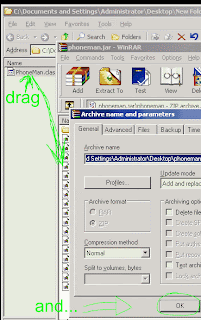 11. Install the app to your phone and you are ready!
11. Install the app to your phone and you are ready!Download Link :
http://storage.e398mod.com/soft/MobiTranslator.zip
Wednesday, September 2, 2009
Increase the bluetooth availability time
Currently for 49R, 70R and 79R - you can increase or decrease the time of your bluetooth connection availability. In the archives there are some pre-made patches, but the authors made it simple, so you can make changes yourself later.
http://storage.e398mod.com/tutorials/bttime.zip
Installation:
You will need to extract the codegroups of your firmware with SHXCodec and patch CG1 with FlashBackup
Later if you wish you can change the amount of minutes using simple seem edit. Seem 004a_0001 on offset 0х91 holds the value. Every digit increase adds additional minute. For example if you set the value to 01 it will be one minute, 0A = 10 minutes, etc.
How do I flash my phone
1. Check your Bootloader version by holding down # and * when you power the phone on
2. You must ensure that under Boot Loader you have 07.D0. If you have something else, DO NOT PROCEED
AT THIS POINT ENSURE YOUR BATTERY IS FULLY CHARGED, OR YOU MAY BE STUCK IN BOOTLOADER MODE WITH NO WAY TO RECHARGE THE BATTERY!
3. Make sure your phone is in Data/Fax mode under USB settings
4. Find the directory where Motorola PST is installed and run MultiFlashFlex.exe
5. Under preferences check the first two boxes
6. Under Enable Flash check the box and select the shx file of the Monster Pack that you will flash
7. Make sure under Enable Flex nothing is selected
8. Start your phone in bootloader mode, this is done by holding down the star * and hash # keys while powering on
9. Plug your phone in and wait for it to appear in the list (it may appear as S FLASH NEPTUNE LTE)
10. Press start!
Note: This guide is for already modded to 373 version phones! All 372 (stock firmware phones) need to flash 42_for_all MP first and then the MP that they want.
Recovery with dead flash
Sometimes our Motorola dies in a very bad way - nothing helps. This can happen if you end up with damaged flash memory, where the firmware and all program memory are stored
After such crash in practice nothing can help at all - no forceboot, no testpoint, no existing known recovery method! And here comes one method, which can probably still be able to revive your phone, even with dead flash memory. We already have one successful revival using that
Sympthoms:
- Ramldr shows errors like ERR Г
- MFF and PST cannot flash, they show errors.
We need the following:
- Phone corpse
- Full backup of the phone firmware
- Charged battery or at least USB charger
- Ramldr by Vilko
- Loader for Ramldr (ldr_*.bin)
- Hex editor (like XVI32)
- Good understanding and following the procedure below
What to do:
0. Test Point (it is not required)
1. Search for the broken cells
2. Making backup in peaces
3. Final stage of recovery
3a. Making our own ldr_part*.bin
3b. Recovery and obtaining working phone
0. Test point is alraedy discussed in the revival and survival. It is not required anyway.
1. Get ldr_*.bin, open it with Hex editor, "jump" (в XVI32 - [Ctrl]+[G]) to address F8 (that is the start of the flash memory), put value 10 00 00 00 (4 bytes)
Jump to address FC and put value 12 00 00 00
Save the file.
Connect the phone, go to bootloader and in ramldr click on send ramldr -> choose our new updated ldr_*.bin
When you see err: divide the region of the memory (10 00 00 00 - 12 00 00 00) in two equal length pieces and change the ldr_*.bin with the new values. Here is the example:
Region: 10 00 00 00 - 12 00 00 00
1 Piece: 10 00 00 00 - 10 FF FF FF
2 Piece: 11 00 00 00 - 12 00 00 00
And thus, it is possible to find the "broken addresses". It may be necessary to divide erroneous region to in half and pass regions many times..
From the phone with broken memory that we mentioned the region was: 10 F3 FF FF - 10 F6 00 00
2. As soon as we found the bad memory now it is time to make the backup
Hint: address 10 00 00 00 in the phone is addres 00 00 00 00 in the backup
Here is how you can do it:
Part 1 - from address 00 00 00 00 to the start address of the broken memory we will call it part1.bin
Part 2 - From the end address of the broken memory to address 02 00 00 00 (which is 12 00 00 00 in phone memory),
we will call it part2.bin
Hint: use the windows calculator to calculate the addresses in the "Scientific Mode" using Hex type
3. 3a. Now it is time for recovery. Prepare your ldr_*.bin files:
ldr_part1.bin
ldr_part2.bin
* They can be more in case you have more than 1 erroneous memory part
We need to change addresses now:
1). In ldr_part1.bin on address F8 write 10 00 00 00, and on address FC - the start address of erroneous memory part
2). In ldr_part2.bin on address F8 write the start address of the erroneous memory part and on FC write 12 00 00 00
3b. Start ramldr, connect our corpse and load it in bootloader mode, use "Send Ramldr" and choose ldr_part1.bin. Now choose "erase", you will see ACK ERASE, and select "base addr" as "10000000". Choose "send binary"
and send part1.bin. Restart the phone (you may need to remove the battery and start back in bootloader using the 4 and 5 pin method)
Do exactly the same with ldr_part2.bin/part2.bin.
Now it is the tricky part - if the bad memory block is not critical for the phone system - your phone will work! Unfortunately if it is - it is time for you to buy a new phone :)
NEW: Now we have MotoBackupTools program by n0wheremany which follows this procedure. No manual available yet.
http://storage.e398mod.com/tutorials/MotoBacupTools.rar
Also some beta of another recovery tool (don't know what it is for). Get it
http://storage.e398mod.com/tutorials/bct.rar
Friday, August 28, 2009
MidpX - Java Game emulator
Skins Manager 0.51
Saturday, August 22, 2009
Moto Tray Switcher 2.2.3
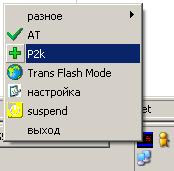
This is a simple and useful program by r_o_o_t, which will give you fast way to switch your phone between AT, P2K and Memory Card mode with two clicks on the task bar icon (right click and left click on the option). The other settings are not that interesting
Download Link:
http://storage.e398mod.com/soft/MotoTraySwitcher.zip
MoST - MotoSupertrubka 0.00.01
Download Link:
http://storage.e398mod.com/soft/most.zip
MotoSpeed 1.1
Download Link:
http://storage.e398mod.com/soft/Moto-Speed.zip
SMS Alarm Creator
Sunday, August 16, 2009
Make iTunesDB Using Winamp+iPod Plugin

Make iTunesDB Using Winamp+iPod Plugin
t's alternative method to created iTunesDB
The Advantages if using this method are:
1.Support Artwork (like real iPod)
2.[May] Unlimited songs (*I have 250more songs on my 1G TF)
3.Fast transfer songs, coz u can use card reader. Doesn’t need data cable like in original iTunes PC
4.Customize folder directory for audio file (the file can see on multimedia>audio, original iTunes can’t do this)
5.Manageable in file naming
Hope you enjoy This
Thanks to:
-Winamp and iPod support developer
-Nalimen aka P4_I_JO aka komplonk (Mas Teguh)
-My love
-All iTunes+Tunes user
-All motomodders in the world
Download Link:
http://storage.e398mod.com/tutorials/Make_iTunesDB_Using_Winamp.7z
P2K Tools VS 3.0.9.961b
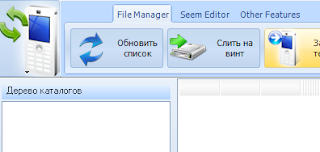
The popular P2K Tools software with all plugins integrated. Now it has totally new interface and supports newer Motorola phones. Translated in English by Zolookas (thak you very much man!). Note that the screenshot below is from the russian version. Still few features are in Russian, because our english.lng is pretty old :)
Quick overview: P2KTools is a file manager, seem editor, gaintable editor, rignstyles editor and websessions editor - almost everything for every Motorola P2K GSM.Download Link :
http://storage.e398mod.com/soft/P2K-Tools-3.zip
P2K Commander 5.1.0

This is the best file manager so far. It can browser a, b and c folders (e for other models) using data/fax mode connection. It also supports all operations and attributes change on all files. In the new version there is additional P2K AutoStart tool.
Now the 5.x branch supports P2k05 over USBLAN (for newer phones users).Download Link :
http://storage.e398mod.com/soft/p2kc/P2KC.zip
What's new:
3.3.0 - 3.3.1: access your photos,mp3-s, or skins fast with new FileFilter function
3.3.1 - 3.3.2: can remember window position, size, right and left drives, and filefilter string
3.3.2 - 3.3.3: new option is to specify a COM port manually, instead of autodetection
3.3.3 - 3.3.4: remember lastly used folder too (not only the drive), message texts moved into separated file, attributes can be entered as hex number, window splitter centered
3.3.4 - 3.3.5: fixed bug in FileFilter
3.3.5 - 4.0.0: support for more phones - newer p2k protocols
4.0.0 - 4.0.1: added logging packets for troubleshooting
4.0.1 - 4.0.3: updated logging packets to include usb i/o data
4.0.3 - 4.0.4: manual setting of USB InterfaceIndex. For E398/ROKR use 8. For other models - test. RIZR is 2 and V3xx is 1. Use this on your own risk
4.0.4 - 4.0.5: New com port autodetecting which should work with the new Motorola drivers
4.0.5 - 4.1.0: New P2K Autostart supports Motorola RIZR and L7e and drivers 2.7.0.0. Much lighter on USB traffic usage. Seem manager integrated. New drive selection
4.1.0 - 4.1.2: W2k bug fixed
4.1.2 - 4.1.3: Another bug fixed
4.1.3 - 4.9.0: p2k05 is ready in read mode!
4.9.0 - 4.9.1: Minor GUI bug fixed
4.9.1 - 4.9.2: Now can upload files with p2k05 normally
4.9.2 - 4.9.3: New volume selector and updated design
4.9.3 - 4.9.5: Pictures preview using the F5 button
4.9.5 - 4.9.6: Unknown improvements. Should work with all p2k05 phones now
4.9.6 - 4.9.8: Now can edit seems a lot easier with XVI32
4.9.8 - 4.9.A: Smartrefresh bug fixed, new fs with V3xx /e support
4.9.A - 4.9.C: P2k05 seem map
4.9.C - 4.9.D: Works on Windows Vista x86. Multiple seem copy function
4.9.D - 4.9.E: Some minor bugfixes
4.x.x - 5.x.x: Now works with P2k05 phones over USBLAN!
Have fun with your Motorola phone
MotoLangEditor 2.5.3
Author: Dimka / Iceman
This is the best and most advanced font editor ever made for Motorola Mobile hones.Download Link:
http://storage.e398mod.com/soft/Moto-LangEditor.zip
Tutorial by chick1440 :
1. Open SHXCodec and split any stock E398/ROKR/v3 Language Pack.
2. Open MotoFontEditor and open the cg4 file.
3. Zoom to you comfort level.
4. Click No.2 at bottom table. (If you are editing the inner screen font, this will show all the characters)
5. At the top right table, click the first row (Unicod 0021). Scroll down to the last row and holding the "shift" key click the last row (Unicod F087). All the characters will be selected.
6. Now click Processing
A. Click Select windows font. This will bring up the Windows Font dialog box. Select the desired font (note that if windows font does not show the special characters then those characters in the phone will not be changed > it will remain stock)
B. Now click Replace the chosen symbols.
You will see the characters being replaced. Wait till all the replacement are done.
C. When replacement is completed, click Optimize the chosen symbols on width.
(If you want to change the fonts like numbers, Outer LCD Clock, etc, select the respective choice at the bottom table and repeat the process from point 5)
7. Save the langpack. Close MotoFont Editor.
8. Recompile the shx using SHXCodec:
A. Open up SHXCodec...
B. Split the source...
C. Click on cg4 and then click replace..
D. Locate your custom cg4 from erlier and click ok...
E. Recompile the shx and flash to your phone...
That should be it, although there will be checksum errors...
A big thanks to DXFactor who worked with me on this... so don't give me all the credit...
Also thanks to woody who translated some stuff for me as the original page was in russian.
Elfloader 6.4 and LibGen by macho
DOWNLOAD LINK:
http://storage.e398mod.com/soft/elfloader.zip
Saturday, August 15, 2009
Tuesday, August 11, 2009
Motorola Midlets Manager 0.85.2
1. Install Java applications with JAD or JAR only
2. Manage the permissions of the applications
3. Removes java applications
4. Renames java applications
5. Save midlets both in trans flash and phone
6. Manages java settings in seem 0032_0001
7. Adapts games from other phones for Motorola
8. Move applications from phone to flash memory and vice versa
9. Ability to attach application to one of the base phone keys
10. Many others :)
Download Link Here :
http://storage.e398mod.com/soft/MotorolaMidletzManager.zip
Monday, August 3, 2009
Motorola Moto Jewel




The Motorola Jewel is a luxurious & elegant mobile phone which is called a jewel due to the truly jewel like design. The phone comes with a crystal cut & jewel effect designed casing which has a distinctive mirror effect. The handset is available in a subtle silver coloured casing complete with a stylish purple coloured keypad. This fashionable handset will turn heads on its looks alone & the jewel cut design reflects the light which makes this handset truly dazzling. The Motorola Jewel is also known as the MOTOJEWEL™. The Motorola Jewel has a flip action opening system which is easy to open to access the main screen & keypad. The user can view information including music information on the hidden external screen when the handset is in its flip closed position. The external screen is subtly hidden when not in use as it has a seamless design but when it use this external colour screen shines to allow the user to view their desired information. The Motorola Jewel pays resemblance to other Motorola fashion phones such as the popular Motorola PEBL & the Motorola U9, as all the fashion phones from this range come with smooth flip opening designed casings & with stunning looks. When the user opens their handset they will find a good size colour screen on the back of the opening section of the handset & a keypad which in situated on the lower section of the handset. The Jewel will neatly fit in the users hand when in use at it measures approximately 90mm tall, 48mm wide & 16mm deep when in its flip closed position. The user will find it easy to carry as it weighs 95 grams which will not weigh the user down when carrying or when in use.
The main feature on this fashionable handset is its fun music feature which will keep its user entertained when the user is travelling or simply on the move. The user can enjoy controlling their music using the external screen as when the music feature is in use the external screen displays touch sensitive music controls keys which allows the use to control their music feature without opening their handset. The Motorola Jewel provides the user with one touch access to their music library which holds all the users favourite tracks. The built in music player supports all popular music playing formats including MP3 format. The music player comes with an automatic pause feature which will pause the music which is playing for the user automatically when a new call comes in. The user can manage their music by using the connectivity options available to add new music by transferring music files from the user's computer. The Jewel supports both polyphonic type & MP3 ringing tones which the user can change to suit the user's ringtone style & taste.
Motorola KRZR K1 (Gold)

Motorola unveiled a limited edition champagne gold MOTOKRZR K1 to the most fashion-savvy Hong Kong consumers. Sharp and sophisticated, fusing superior form with rich functionality, the limited edition champagne gold MOTOKRZR K1 is destined to be the perfect accessory of the season.
Glowing in a rich shade of champagne gold, the slim MOTOKRZR K1 speaks to a heritage of elegance and lavishness never before witnessed. A perfect match for this season’s trends, the champagne gold MOTOKRZR K1 is also the ideal gift for trendsetters with an eye for beauty and stylish mothers with a taste for perfection, and it even draws the looks of the most charming bachelors.
And it is more than style. With the limited edition champagne gold MOTOKRZR K1, consumers can take their music tracks with them while jetting across the globe through the integrated MP3 player available with airplane mode and Stereo Bluetooth headset support. MOTOKRZR K1 also boasts an updated sharing function: featuring worldwide quad-band functionality and EDGE technology for hi-speed web browsing and downloads; MOTOKRZR K1 connects users effortlessly with their loved ones from around the world.
In addition, upon purchase of the limited edition champagne gold MOTOKRZR K1 at all open channels, customers can enjoy a 5% discount and a free Sa Sa “gold” nail polish at any Sa Sa Cosmetics store in Hong Kong and Macau during the promotional period. Only available while stock lasts.
Motorola LAZR

Some leaked photos have been circulating of an apparent successor to the Motorola RAZR. Motorola clearly needs a new handset after a recent flurry of great phones from LG, Nokia and Sony Ericsson.
The Motorola LAZR or RAZR 2 is a chrome clamshell with 500MB of memory, text to speech software for emails and texts and a Linux operating system.
Apparently the phone will be available in GSM and CDMA versions and might be unveiled at CTIA in Orlando this week.
Friday, July 24, 2009
Motorola TLKR T7 walkie-talkies

Motorola have long been the name in walkie-talkies, or two-way radios as they should perhaps be called. The TLKR T7 are aimed at those who want to stay in contact in harsh environments, with the box suitably adorned with skiers, snowboarders and the like.
In the box you get the two handsets themselves, a docking station for charging those two handsets, belt clips and battery packs.
The base charges the handsets directly when they are slotted in, but you also have the option of charging the battery packs separately, for example if you have more than one pack. You could also use four standard AAA batteries to power a handset, which is a nice fallback should the worst happen.
The handsets aren't the smallest around, but they are suitably rugged. Measuring 54x 30 x 202 (including the aerial) they sit comfortably in the hand, with the rubber surround providing a secure grip in gloved or wet hands. The push-to-talk button on the left-hand side seems to fall naturally under the thumb or forefinger of whichever hand you are holding them in.
A small 1-inch LCD screen sits on the front, which is large enough to convey all the relevant information and lets you see which channel you are on, what options are selected and so on. Below this screen is a range of control buttons which are too small for operating with gloves, but it is most likely that you'd set these things up before setting out.
The handsets have 8 channels with 121 subcodes, which will have to be the same before setting out. But this is a sophisticated device, so should the need arise, you can set Dual Watch, which will cover two separate channels - perhaps as a control station for two opposing factions in a team game.
Channel setting is easy directly through the menu, or using the scan feature that will zip through and pause on transmitting channels. When you hit the right channel, a button press exits the scan leaving you connected (to someone at least).
The menus present a whole array of advanced features that many will never use, but they do make the T7 a highly versatile choice of walkie-talkie. You can set a room monitor mode (like a baby monitor), silent mode (with vibration alerting) as well as a timer.
There are also a range of group functions which do take some time to get used to, but will allow you to individually name each handset, which comes in handy as you can use the T7 for direct calling of other users in your group, as well as transmitting to the entire group. Caller ID is a real bonus when working in larger groups too.
You'll also be able to opt for handsfree operation, meaning you don't have to push the button to communicate, although you'll need to buy an additional headset to make this possible. The VOX option can then be selected in the menus, as well as setting the sensitivity level, so it will respond to positive voice signals, but not laboured breathing for example.
The battery life is also really impressive, giving you about 18 hours from the battery pack, or 20 hours from AAA batteries, so it is not only flexible, but performs well too.
The great thing about the T7 though is the quality of voice transmission, which came over loud and clear and free from interference. Neat features like the roger beep that let you know the other person has finished transmitting make them simple to use and with plenty of volume, so if your handset is stuffed in a rucksack pocket, you'll still be able to hear it.
The T7 are rated to 10km in perfect conditions, which of course will depend very much on terrain and so on. Built-up areas will reduce this significantly, so don't think about ditching your mobile phone, but for group activities outdoors you should be within range.
Motorola Ivory E18, a luxury phone

You know that not all phones that are designed to be placed just for one reason or another. In the case of Ivory E18, a luxury terminal designed by Motorola, that reason was that no operator was interested in offering their customers.
This terminal provides a screen that slides into two phases. The first showed the function buttons and the second keypad. Apart from that, including a 3 megapixel camera. Not much for a device that had an estimated price of 2,000 euros in its edition stainless steel and tens of thousands of euros into their planned gold and platinum editions. Especially when you consider that your phone has one of the most ugly designs we’ve seen in recent times.
Tuesday, July 14, 2009
Motorola ROKR ZN50 Touchscreen

Motorola Korea Inc today announces the launch of ROKR ZN50 Touchscreen phone in Korea, a sophisticated 3G full-touch screen sliding phone with excellent music capabilities.
Highlights:
- Ultimate Music Player Features and Service Benefits
- Excellent Music Infrastructure
- Superior Sound System
- Free Access to Melon Free Club
- Full-touch Screen and Multimedia adding Usability and Fun

Features and Specifications:
- WCDMA 2100, GSM 900/1800/1900, HSDPA 7.2 Mbps connectivity
- 3.2”, 240×427px 262k TFT color display
- 3.2 mpx camera
- SRS WOW HD sound system, built-in EQ
- 30 hours of Music Play
- Built in GPS
- microSD slot for up to 16GB of memory
- T-DMB2 TV tuner
- Bluetooth 2.0
- USB 2.0 (HS),
- 3.5 mm headphone jack
- 950 mAh battery
- Dimensions: 54 (W) x 108.9 (H) x 14.34(T) mm
- Weight: 143g
Friday, July 10, 2009
Motorola Z6W: The Phone With User Friendly Features
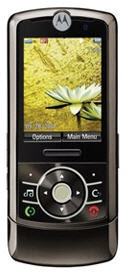
The Motorola Z6W is a slider phone that has a very sturdy finish. This mobile works on 2G networks and is GSM enabled. So, it is easy to remain connected with this mobile phone from any place on the earth.
The Motorola Z6W has support for GPRS, EDGE, WLAN, Bluetooth and USB connectivities. The user can send files to others gadgets wirelessly as it has support for Bluetooth connectivity. There is also the USB port for transferring files with the help of cable cords. The handset comes with a built in web browser. Now, the user can send and receive emails with attachments with the help of this gadget. The internet is a great option to search for information and download programs for the purpose of entertainment and knowledge. The programs may be in the form of games, videos or movies.

The user can also entertain himself with the songs and music that he or she can download from the internet. The 64 MB RAM is sufficient for storing of files in the mobile. This memory can be utilised to store ringtones and messages too. The music player of the mobile can play on formats such as MP3, AAC and AAC+. Thus, playing all sorts of songs and music becomes possible on its player.
The 2 MP camera is what fascinates the people most. Motorola Z6W can take seducing pictures with great clarity. The resolution power of the camera is 1600 x 1200 pixels. The user can carry the mobile to any destination and use it to take pictures. Images captured get displayed on the screen of the handset for the user to view and edit. Its screen gives 240 x 320 pixels resolution. Screen-savers and wallpapers when stored on this screen make the handset look very enigmatic. The Motorola Z6W is supported by a battery that can give 400 h of standby time and 7 hr of talk time. Its dimensions are 105 x 45 x 17.3 mm and it weighs only 110 gms.
Motorola ROKR E8 – most awaited and most talked about gadget
The ROKR E8 is the most awaited and most talked about gadget from Motorola. The handset has got Bluetooth and other relevant features that you might be looking for in your latest mobile phone. It would be an ideal handset for mobile lovers all over the world.
 The ROKR E8 from Motorola has become the most talked about gadget, even though it hasn’t been launched so far. Announced in the end quarter of last year, the handset will soon hit the market place. With dimensions of 115 mm x 53 mm x 10.6 mm and a weight of just 100 g, the handset would be a convenient and light gadget to be carried in your purse, pocket or hands.
The ROKR E8 from Motorola has become the most talked about gadget, even though it hasn’t been launched so far. Announced in the end quarter of last year, the handset will soon hit the market place. With dimensions of 115 mm x 53 mm x 10.6 mm and a weight of just 100 g, the handset would be a convenient and light gadget to be carried in your purse, pocket or hands.The Motorola ROKR E8 is going to be another star in the ROKR range of phones from Motorola, as the phone is said to posses a stunning look and a TFT screen that’s capable of showing 256,000 colours and has the resolution of 240 x 320 pixels. Besides the looks, the handset has got a dynamic memory. Apart from the internal memory of 2GB, external memory of upto 4GB is also there so you don’t have to worry about the memory of your phone. You can easily roam across the world as the handset automatically switches between GSM Quad 950, 1800, 850, and 1900 modes.
Using this handset is really enjoyable for those who love music, games, and capturing shots that attract them. The ROKR comes with a 1600x1200 pixel camera that lets you capture your favourite shots or record the desired footage. You can store the video for later viewing or sharing with others. Besides the camera feature, you have the FM radio and music player that let you enjoy listening to your favourite music channel and favourite music whenever you wish to. The games that come pre-installed let you have fun while you are out or sitting idle at home.
Now you don’t need to worry about making calls every time you wish to contact your family, friends or colleagues as the messaging service (that includes the MMS, SMS, IM, and email) incorporated in this gadget lets you stay connected to others without actually requiring to make a call. This Bluetooth enabled phone provides you with easy connectivity to other Bluetooth compatible devices. The handset also supports EDGE, GPRS, HSCSD, Infrared, and USB connectivity. Besides this, you can stay connected to the web while on the move as this gadget comes with WAP internet browser.
The handset has got all the features that can be looked for in a latest mobile handset. It’s got a huge memory, smart casing, optimum performance output and what not.
Motorola RAZR maxx V6: 3G mobile
Motorola RAZR maxx V6 is clamshell mobile phone measuring 53x104.5x15.5mm and weighs only 105 grams. The stylish mobile phone comes in dual screen; the TFT display gives 262k color with 240x320 pixels on its internal screen whereas secondary external screen of the phone displays 65k colors with 120x 160 pixel resolution. On the high resolution screen, outer LCD screen acts as viewfinder for capturing your own picture. With the high-enriched camera, users enjoy capturing both still and movable objects with the 2 megapixel camera. Thus, with the VGA camera user a take active part in video calling.
The multimedia messaging services on the phone has made the non-verbal communication effective as it supports multi-media messaging services. On the phone, user can send text, sound, music, videos etc through the messaging feature like SMS, MMS, EMS, emails and instant messaging. Considering the importance of music, Motorola RAZR maxx V6 entertains the users with its integrated music player on different music formats like MP3, AAC, eAAC+ formats. Apart from that, user avails touch sensitive music keys and hands free speaker phone.
The handset is based on iconic RAZR, the Motorola RAZR maxx is a HSDPA, 3G smartphone; the connectivity used in the handset is EDGE for networking process. User can share the data through wireless and wired technology with the compatible devices through Bluetooth and USB connection respectively. While sharing the data, user need not worry for the memory as built-in memory have the storage capacity of 50MB and for the more storage user can attach MicroSD and TransFLash cards.
Motorola KRAVE ZN4
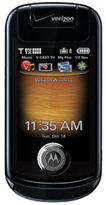 At Best Mobile Contracts we compare Motorola KRAVE ZN4 contracts from all the major online retailers. So if you are looking for a Motorola KRAVE ZN4 on Vodafone, Orange, O2, Tmobile, 3 or Virgin Mobile, we are sure that we can help. Below are the best Motorola KRAVE ZN4 contract deals that we could find. Motorola KRAVE ZN4 deals on pay as you go can be found below the Motorola KRAVE ZN4 contract offers. To refine your search further, please use the quick search on the right. Find the cheapest Motorola KRAVE ZN4 deals today!
At Best Mobile Contracts we compare Motorola KRAVE ZN4 contracts from all the major online retailers. So if you are looking for a Motorola KRAVE ZN4 on Vodafone, Orange, O2, Tmobile, 3 or Virgin Mobile, we are sure that we can help. Below are the best Motorola KRAVE ZN4 contract deals that we could find. Motorola KRAVE ZN4 deals on pay as you go can be found below the Motorola KRAVE ZN4 contract offers. To refine your search further, please use the quick search on the right. Find the cheapest Motorola KRAVE ZN4 deals today!
Motorola Sidekick Slide

Motorola Sidekick Slide Mobile Phone
May 17, 2009
Motorola Sidekick Slide SmartPhone is exclusive to the T-mobile network and comes in an elegant slide design with dimensions of (H)119.4 x (W)61 x (D)17.8mm and weighs 150 grams. The full QWERTY key pad is revealed once you slide open the phone. The keys are neatly spaced enabling easy input of text and numbers. It comes with external navigation tool and control keys that enables you to use the phone even in the slide closed position.
Motorola Sidekick Slide Bluetooth Mobile Phone comes with a large QVGA screen with high resolution and supports 65k colours. It is loaded with 128MB internal memory and supports microSD card up to 4GB. Its battery offers a talk time of 7 hours and standby time of 156 hours. You can browse the web with its integrated WAP browser. EDGE and GPRS technology included in this mobile phone enables high speed internet access. The messaging features of the phone are instant messaging, enhanced messaging, email, text messaging and multimedia messaging.
Bluetooth and USB integrated in this mobile phone enable connectivity with other compatible devices. Motorola Sidekick Slide Mobile Phone operates on quad band network and hence facilitates you with world wide roaming. It incorporates CrystalTalk technology that provides high sound quality, reducing the surrounding noise.
You can enjoy music on the go with its built-in music player. It supports MP3 and polyphonic ring tones. With the 1.3 mega pixel camera incorporated in the phone you can capture all those beautiful moments that you want to cherish. The organiser feature includes calculator, phone book, clock, handsfree speaker, etc. Motorola Sidekick Slide Camera Mobile Phone is an internet focused mobile phone with remarkable features.
Motorola RAZR2 V9x

Motorola's RAZR2 V9x is an almost identical version of the RAZR2 V9. The major difference between the two is that the V9x contains a GPS receiver compatible with network-dependent navigation tools, for example AT&T Navigator in the US. The GPS navigation can be displayed on the outer screen, which is designed for hands-free use when driving. Like the V9, it still features a 2-megapixel digital camera capable of video calling, Bluetooth connectivity, and mp3/MPEG4 playback. The V9x still has 45MB of internal memory, but its expansion capability has increased to 8GB with a microSD card. The included Opera browser is updated to version 8.5 as well.
Motorola Q11
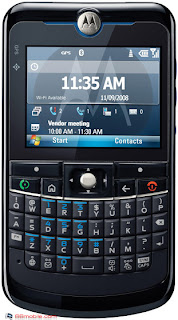
Name: Motorola Q11
Filename: motorola-q11.jpg
Keywords: motorola, Q11
Date added: 13.10.2008 14:40
Description:
| ||||||||||||||||||||||||||||||
| ||||||||||||||||||||||||||||||
| ||||||||||||||||||||||||||||||
| ||||||||||||||||||||||||||||||
| ||||||||||||||||||||||||||||||
| ||||||||||||||||||||||||||||||
| ||||||||||||||||||||||||||||||
| ||||||||||||||||||||||||||||||
| ||||||||||||||||||||||||||||||
Saturday, July 4, 2009
Motorola's Aura Celestial Edition soon taking "giant leaps" for "mankind"

Here's a fact: the world really doesn't need another mildly tweaked Aura. Sorry, it just doesn't. That being true and all, we're still pretty jazzed to see Motorola giving the ultra-luxurious handset another go with the moon-themed Celestial Edition. Word on the street has it that this here handset won't deviate much from the predecessor, but it will come pre-loaded with multimedia from the original moon landing mission, a laser etched quote honoring the 40th anniversary of the journey and a price tag that's far, far beyond stratospheric. We're told that it's all set to go on sale next month, but good luck finding one.
Sprint follows Boost, gets Motorola Clutch i465 this summer
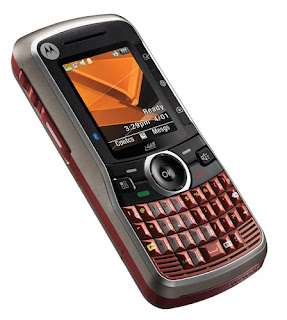
Sprint subsidiary Boost Mobile got first dibs, but now it's the parent's turn -- which means Sprint proper will be taking delivery of the Motorola Clutch i465 for its Direct Connect iDEN network this summer. No exact release date was given, but interest parties are welcome to sign up now to be informed when they can drop the cash -- $39.99 on contract, to be exact, after the application of a total of $70 in rebates on a new two-year agreement. The little beast gives you full QWERTY (a Motorola first for iDEN), mil-spec 810F compliance for withstanding the worst you can throw at it, Bluetooth, GPS, and a VGA camera that isn't likely to win you any photography awards. Of course, if you want it that badly, you could just make the leap to Boost today -- but otherwise, stay tuned.
Motorola Rival launches on Verizon, LG Neon seen casting suspicious glares

The Casio Exilim was the big news out of Verizon this week, but it wasn't the only anticipated model to finally get announced for the carrier. The Motorola A455 Rival sorta reminds us of LG's Neon for AT&T, offering a touchscreen basically for the sole purpose of on-screen dialing so you don't need to slide out the keyboard or do anything crazy with the d-pad just to place a call; otherwise, you've got a 2 megapixel cam, EV-DO, VZ Navigator, and microSD expansion to 8GB. Even though the Neon's the doppelganger here, the Rival's priced more like the upmarket Xenon -- on contract after rebate -- and is available now in your choice of silver and purple.
Motorola VE440 "Cadbury" shows up with the Bluetooth SIG folks

Want a sneak peek at Motorola's first Android phone? Well, you're looking in decidedly the wrong place -- but if you want to know what's coming down the pike in the company's low-end stable (and who doesn't?), look no further than our dear friends at the Bluetooth SIG. Ever since the SIG's database started offering Mr. Blurrycam-style shots of upcoming products, we've really started to warm up to their ways -- and the VE440 is the latest to roll up to the counter. There's not much to see here, but we know from the SIG filing that it's a CDMA phone destined for North American markets, so we wouldn't be surprised to see this on, say, Cricket or MetroPCS in the near future.
Motorola QA1 Karma coming to AT&T
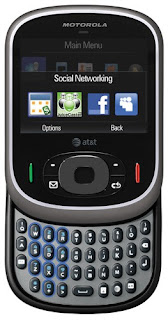
We've been hearing about this one since the wee months of the year, so it's good to see Motorola and AT&T come to the table to finally make it happen. The QA1 Karma follows the ever-popular QWERTY route, this time in a portrait slider configuration (a la Samsung Propel) with 3G, support for AT&T Navigator, a 2 megapixel camera, and a 2.5-inch QVGA display. A little like the Hint, ain't it? Find it in stores starting June 28 for on contract after a rebate. Follow the break for AT&T's unboxing (and it's even available in HD, if you're into that sort of thing).
Motorola's Endeavor HX1 Bluetooth headset packs 'true' bone conduction technology, modicum of style

Motorola isn't shying away from a fight here with its Endeavor HX1 Bluetooth headset -- and if there's anything the Bluetooth headset industry needs, it's some manner of controversy. The company is calling its new HX1 the "only Bluetooth headset to use true bone conduction technology," with a user activated "Stealth Mode" that switches the set from regular mic to an in-ear sensor which picks vibrations right off the bone for talking in particularly noisy environments. Jawbone, on the other hand, picks up vibrations from the outside of the face, but primarily as an "Activity Sensor," though the latest version nabs some audio from those vibrations -- both manufacturers naturally claim a military heritage to their technology. It'll take some actual testing to see who wins out, but it sounds like some good tech from Moto all the same. We do know one thing, however: no amount of in-ear stylings can ever ease your transition into general society. No word on price of a US release date for the HX1, it hits Asia in July.
Motorola's i856 iDEN slider takes a mind-bending journey through the FCC

Remember that Motorola i856 we told you about way back in March? It's now lost its FCC innocence, garnering external photos and a user's manual for our excited perusal. As phones go, it's nothing much to look at -- but this is iDEN we're talking about, where sliders and multimedia features are still awfully hard to come by . Indeed, the i856 has a dedicated music button right on its face, a far cry from the ultra-rugged workabout Nextels of yore. Probably not a fit for construction site types, but for your average Boost Mobile customer, this'll definitely be a win. No word on a release date or a full list of carrier partners just yet.
Motorola W766 "Harmony" for Verizon gets Bluetooth SIG certification

In terms of leaking juicy product info, we're accustomed to the Bluetooth SIG being one of the least helpful certification bodies around town, so imagine our surprise to see those guys outing the upcoming Motorola W766 (codenamed "Harmony," apparently) with some photography. This clamshell certainly isn't anything special, but we've heard from other sources that it'll likely replace the W755 -- which basically looked old the moment it was launched -- at some point in the next few months. Oh, and yes, no worries -- A2DP's in the cards.
Wednesday, July 1, 2009
New Motorola A1200R Ming Mobile Launched
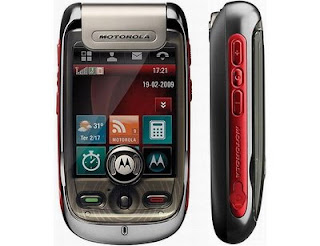
The Motorola A1200 MING became quite a popular mobile phone after its launch back in 2006, and now the handset maker decided it was high time to release into the wild a successor of the device, in the form of Motorola A1200R, a handset that has great chances to prove as successful as the original model.
The new Motorola A1200R has been announced for release onto the mobile phone market in
Design-wise, the differences between the A1200 and the A1200R are hardly visible. However, the A1200R comes with features that are not included in the old phone – although it still runs on a Linux platform.
The Features are:
- Widgets (providing access to weather, news and so on)
- Microsoft Office document editing
- Business card scanner – using OCR (Optical Character Recognition) technology
- FM radio (I thought the old MING already had this)
- 1GB memory card included in the box
The other advance A1200R is the ability to display and edit Word and Excel files from Microsoft Office. You can also browse the Internet and synchronize personal and corporate emails. Unlike its previous version, the mobile also has FM radio.
WORLD TOP SEARCH ENGINE




