With this software you can translate almoust every midlet to your native language. Below I am providing complete tutorial since the program is in Russian language.
1. First using Winrar we need to extract the jar file: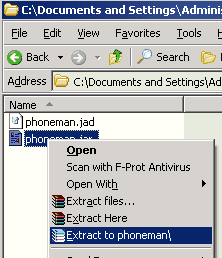
2. Open MobiTrans.exe, click on Open (the first button in the toolbar) and start browsing to the extracted files from the jar archive:
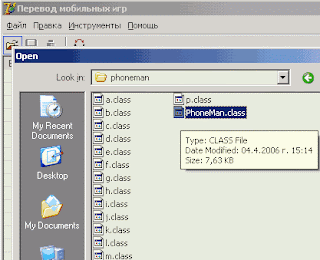
3. Choose class-files (this is for normal midlets)
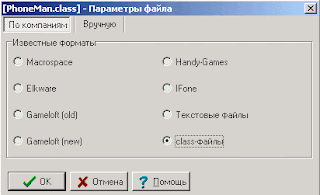 4. Browse the strings and double click on a string that you wish to change. Translate it in the second text box and click ok:
4. Browse the strings and double click on a string that you wish to change. Translate it in the second text box and click ok: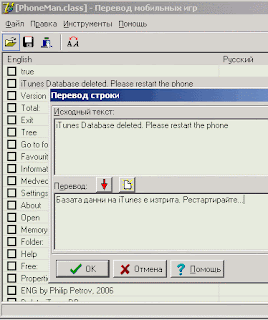
5. Repeat 4. for all strings
6. Click on the save button and click OK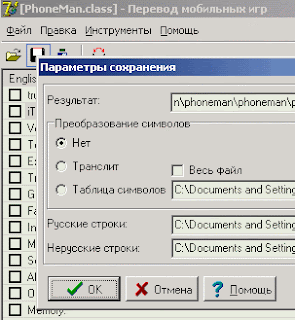
7. Repeat 2-6. for all class files. Note that some class files will show you error when you are loading them. That is ok - not all class files contain strings for editting. In this example I modified only one class file.
8. When you are ready create new folder on your desktop. Browse the folder where you extracted the jar file and you will find new files *.class.rus copy them into the new folder: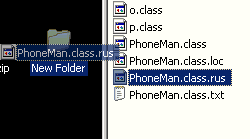
9. In this "new folder" rename the files to .class (remove the .rus at the end).
10. Open the jar file with Winrar and replace the existing .class files with the new updated (ex .rus) class files: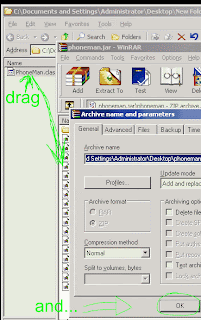 11. Install the app to your phone and you are ready!
11. Install the app to your phone and you are ready!Download Link :
http://storage.e398mod.com/soft/MobiTranslator.zip
