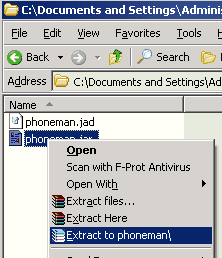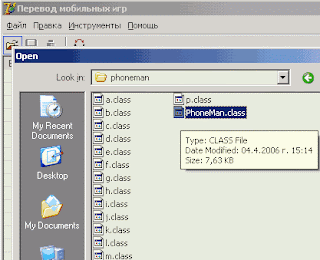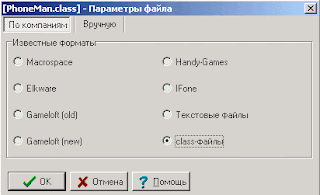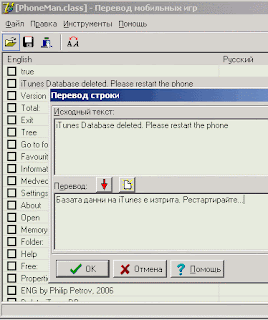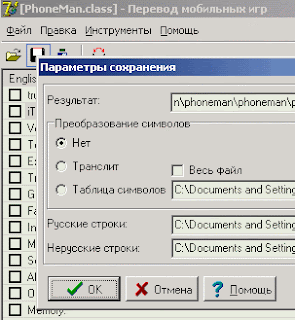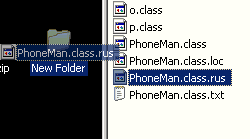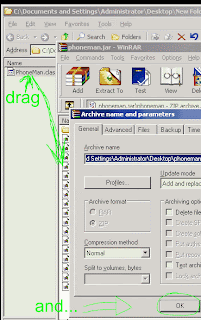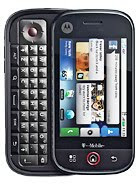
Motorola DEXT MB220 General Specification
Status: Available
Rating: 1.0 out of 5 (2 votes cast)
Network: GSM 850 / 900 / 1800 / 1900
Announced: 2009, September
Motorola DEXT MB220 Size
Dimension: 114 x 58 x 15.6 mm
Weight: 163 g
Motorola DEXT MB220 Display
Type: TFT capacitive touchscreen, 256K colors
Size: 320 x 480 pixels, 3.1 inches
- Accelerometer sensor
- Proximity sensor for auto turn-off
- Full QWERTY keyboard with 5-way navigation key
- MOTOBLUR UI with Live Widgets
Motorola DEXT MB220 Ringtones
Type: Polyphonic, MP3, AAC ringtones
Customization: Downloadable
Vibration: Yes
Motorola DEXT MB220 Memory
Phonebook: Practically unlimited entries and fields, Photo ca
Call records: Practically unlimited
Card slot: 1 GB storage, 256MB RAM, 512MB ROM
- microSD (TransFlash), up to 32GB, 2GB included
Motorola DEXT MB220 Data Specification
GPRS: Class 12 (4+1/3+2/2+3/1+4 slots), 32 - 48 kbps
Edge: Class 12
3G: HSDPA, 7.2 Mbps
WLan: Wi-Fi 802.11 b/g
Bluetooth: Yes, v2.1 with A2DP
Infrared port: No
Motorola DEXT MB220 Mobile Features
Messaging: SMS, MMS, Email
Browser: HTML
OS: Android OS, v1.5 (Cupcake)
Games: Yes
Colors: Midnight Titanium, Winter White
Other Features
-Also known as Motorola CLIQ in USA
-3G Network HSDPA 1700 / 2100
- Qualcomm MSM7201A 528 MHz processor/ 900
-Speakerphone Yes
- 3.5 mm audio jack
-GPS Yes, with A-GPS support
- Noise cancellation with dedicated microphone
- Digital compass
- Google Maps with Street View
- MP3/eAAC+/WAV/WMA9 player
- MP4/H.263/H.264/WMV9 player
- Organizer
- Document viewer
- Shazam
- iMeem Mobile
- Voice memo
- T9
Motorola DEXT MB220 Battery
Standby: Up to 320 h
Talk time: Up to 6 h